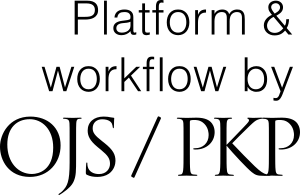Assoc. Prof. Dr. Murat KALELİOĞLU
Reviewer Guideline
There is a double-blind peer reviewing process in the TAMGA-Turkish Journal of Semiotic Studies. It is essential to keep the identity of the reviewer and the author. This confidentiality continues throughout the evaluation period.
The articles sent to the journal are evaluated by two reviewers who are experts in the field. If one of the reviewers gives a negative opinion and the other a positive opinion, the reports are examined and if necessary, the article is either sent to a third reviewer or returned to the author. In order for the article to be published, at least two reviewers must give a positive opinion.
Registration as a reviewer:
Register to the system by filling in the name, surname, and other fields from the Registration section in the upper right corner of the journal page. (Attention: Every user registers as an 'author'.)
Log in to the system with your username and password.
Select the My Profile menu from the top menu and click Edit in the upper right.
In the first part, fill in the required sections and click Save.
In the second part, select the Reviewer tab from the Roles section and write and save the keywords related to your area of expertise.
After the approval of the editor, you will be registered as a Reviewer.
Evaluating the article sent from the system:
Log in with your username and password that you registered in the system from the Login section in the upper right corner of the journal page.
On the page that opens, you will see the name and status of the article sent to you for evaluation. Click the View button on the right side of the article.
On the new page, you will see the evaluation request, the title of the article, the summary of the study, the evaluation type, the word file of the article, and the evaluation calendar. At the bottom, you are asked whether you accept to evaluate the article. To accept, you must click on the I Want to Evaluate button. You can download the word file of the article to your computer and review it.
You can go to the Download and Evaluate page and evaluate the article from the evaluation form.
If you mark a part of the form (without completing it all) and click the Save for Later button at the bottom, you can continue the evaluation from where you left off later.
If you have filled out the entire form and your evaluation has ended, you should select the option that suits your decision from the Suggestions section and click the Submit Evaluation button. On the same page, there are Note to Author, Note to Editor, Evaluation Files, Evaluation Discussions, and Suggestions tabs. You can also use them during your evaluation.
Notes:
In the evaluation form, all questions must be marked and the comments section at the end must be filled. Otherwise, the form cannot be sent.
You can get support from the Technical Support department for solving potential problems related to the journal system.